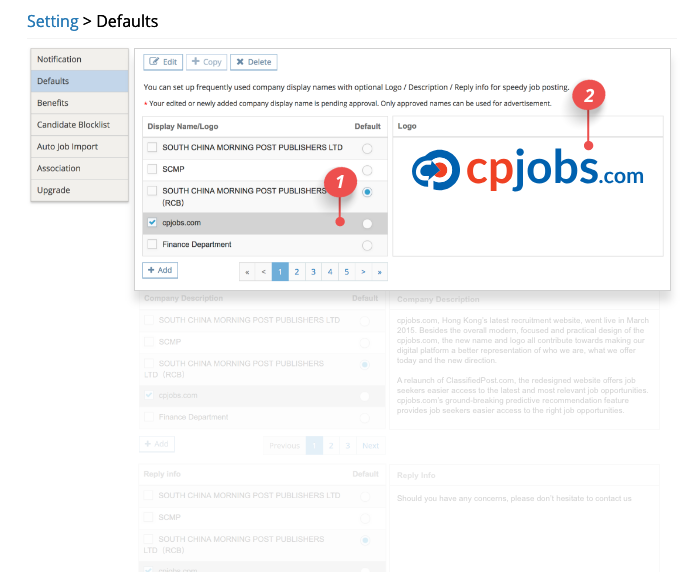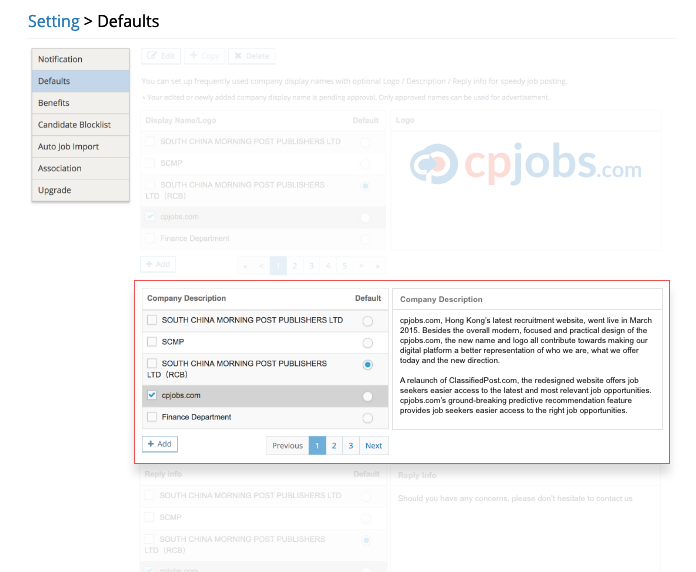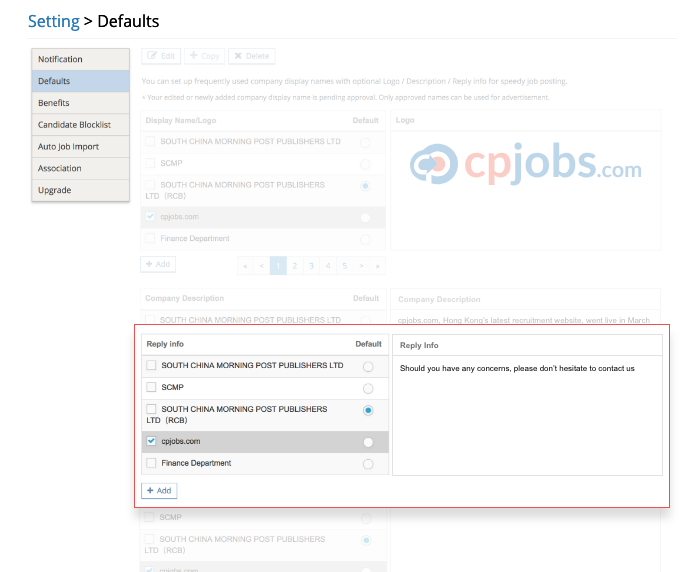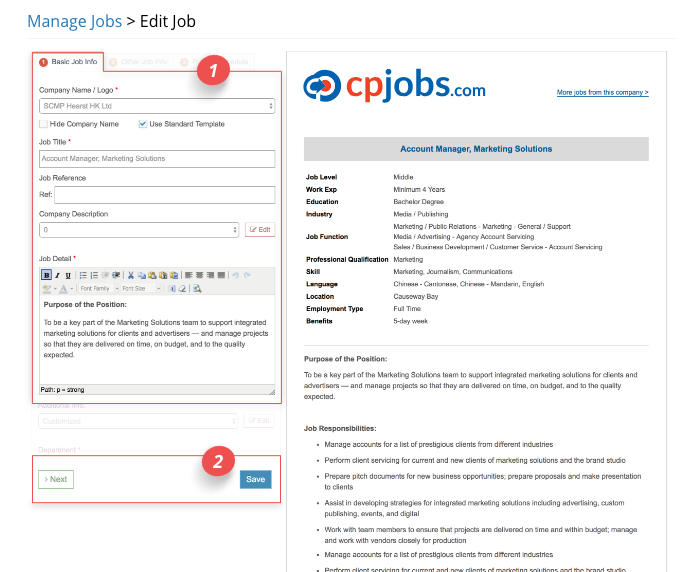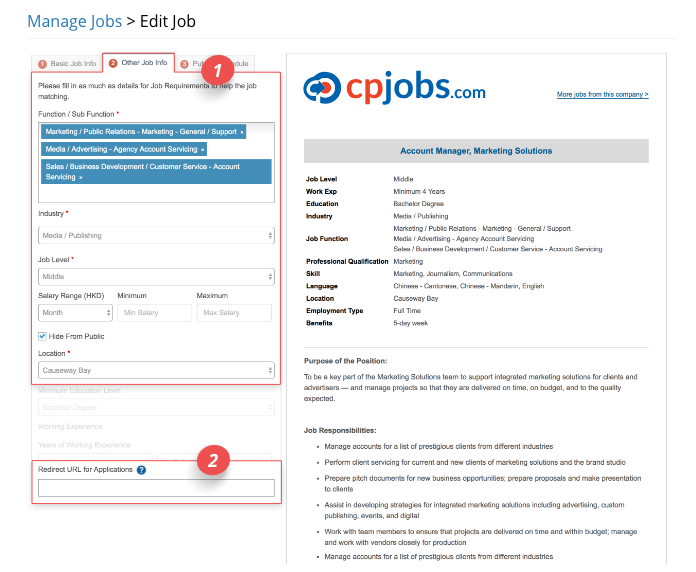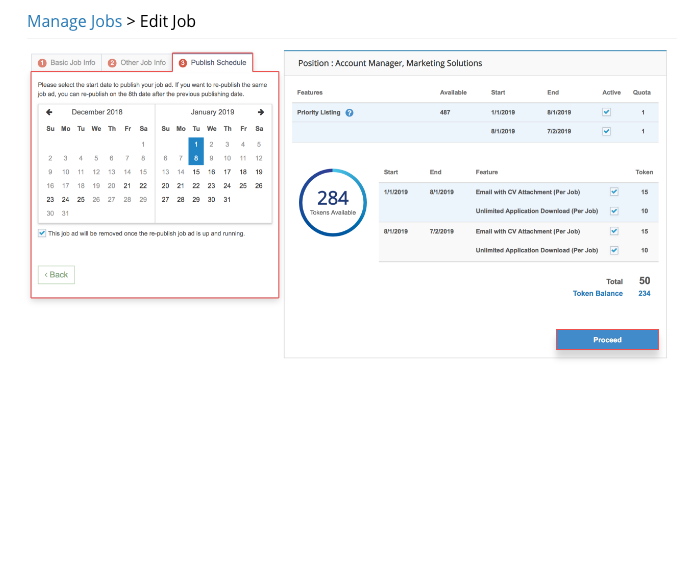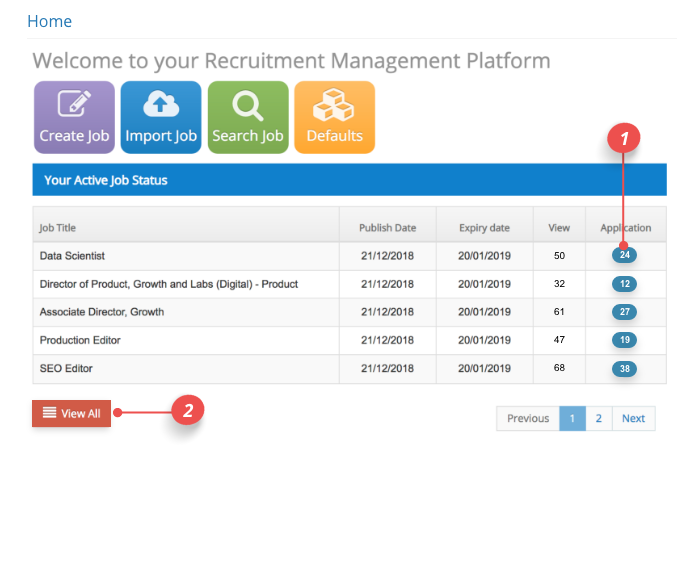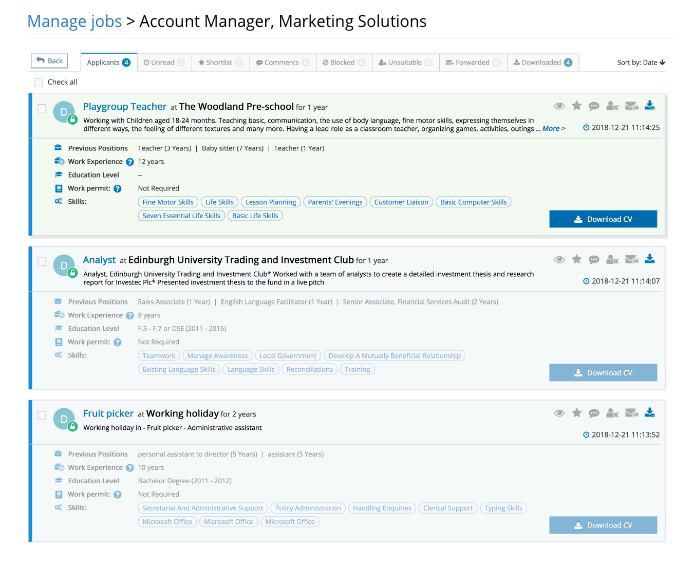Post a Job on in 3 Easy Steps
in 3 Easy Steps
Your Account Setting
Set up Display Names, Logo, Company Description and Additional Info for speedy job posting.